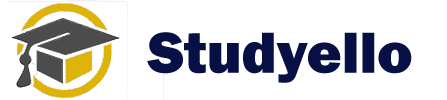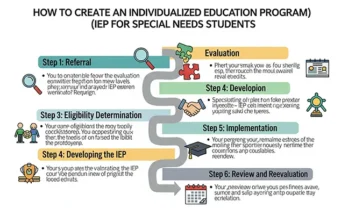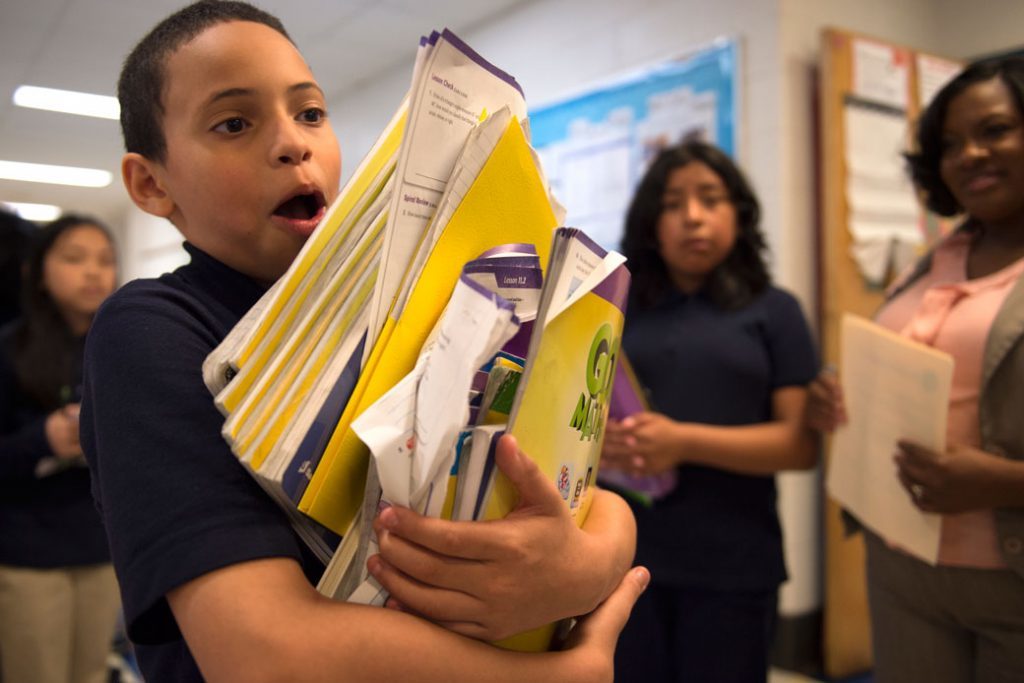
I ended part 3 of this series with the wall of “I can’t” that blocks a lot of people an dthat really needs to be followed by the path of “I can.” So this is what you have to figure out what works for you. (Sorry, I can’t do it all from this side of the screen.)
The joy of the 21st century is that the well is deep and wide and you can’t possibly empty. It’s just finding the right source to slake your quest for knowledge. Now what the heck does that mean? I mentioned briefly that we all have different learning styles and back in school you were lumped in with every Tom, Dick and Mary, and that system might teach you some things, but for the most part it doesn’t teach a love of learning. Some people take a long time to get over the revulsion of learning that formal schooling sometimes installs onto your “operating system.”
So the challenge is finding out what works for you. This isn’t about what works for me or my neighbor, it’s all about you. I can use a search engine and read articles and books that I find there on any particular subject I am interested in. That’s step one for me, but then I need to move to step two which is finding videos or webinars that can clarify what I’ve read. For you step one might be finding the videos, or maybe books on tape or mp3 files on the web or resources in your library.
To be honest going to the web really seems like a great place to start. I mean somehow you got here, so obviously you know how to do some form of searching, so it’s just a matter of figuring out what works and search for that. Think about what you had the most fun learning, and how that learning happened. Maybe it was one on one instruction when you learned how to play the piano, or maybe it was just getting thrown into the mix at a Texas Hold ‘Em tournament at your buddy’s house. Whatever it was, that’s where you start, and then figure out how it relates to lessons on-line or otherwise.
For the sake of moving this along, I’m going to go with searching with Google, advanced search options, which most people aren’t aware of, or don’t use. From the main Google page, click the link to the right of the search box which says “advanced options.” The advanced options boxes allow you to search for specific file types – such for PDF’s (sorry if that’s too basic for some, but other people may not know about file extensions) for Word documents for Powerpoint presentations. The other feature I like to use is searching within a particular domain, such for colleges, for government websites. (lots of good information there and you’ve already paid for it with your taxes – use this resource!) And if you are searching for a video file – search within specific websites such as or . There are a lot of visual learners out there and a plethora of tutorial videos are free on the web.
What you search for needs to match your preferred learning methods. As always, if you have questions please contact me, I’d be happy to help.