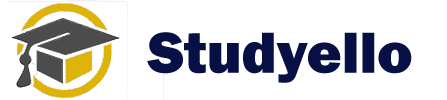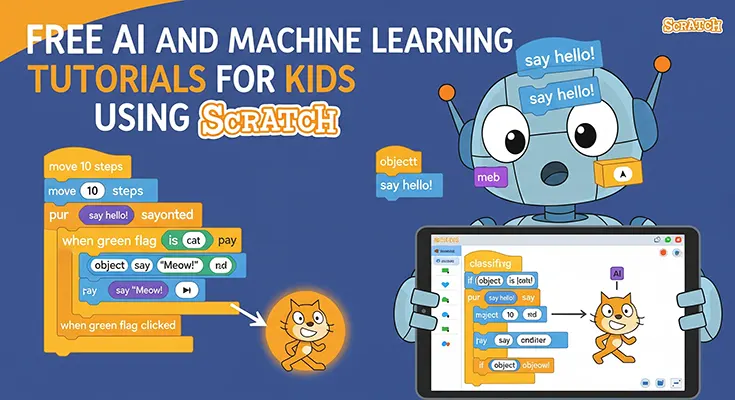Introducing children to artificial intelligence (AI) and machine learning (ML) can spark their curiosity and lay the foundation for future tech skills. One of the best ways to make AI and ML concepts accessible to kids is through Scratch, a visual programming language that allows young learners to create interactive stories, games, and animations with simple block-based coding. Fortunately, there are many free AI and machine learning tutorials for kids using Scratch that provide an engaging and hands-on introduction to these advanced topics.
Why Use Scratch for AI and Machine Learning Learning?
Scratch is designed specifically for children, typically ages 8-16, to learn programming logic and problem-solving without needing to write complex code. Its drag-and-drop interface makes abstract concepts concrete and fun.
When learning AI and machine learning through Scratch, kids can:
- Explore basic AI ideas such as pattern recognition and decision-making.
- Build simple machine learning models through interactive projects.
- Create games or simulations that mimic AI behaviors.
- Develop logical thinking and computational skills foundational for future learning.
Popular Free AI and Machine Learning Tutorials for Kids Using Scratch
1. Machine Learning for Kids
One of the most comprehensive platforms offering free tutorials is Machine Learning for Kids. This site provides step-by-step Scratch projects that teach kids how to build AI models like image recognition, text classification, and chatbots.
- Features:
- Hands-on projects with guided instructions.
- Use of IBM Watson AI services integrated with Scratch.
- Ability to train AI models with real data.
- No prior coding experience required.
Children learn by creating projects such as a pet classifier that can distinguish images of dogs and cats or a chat program that understands simple commands.
2. Scratch AI Tutorials on YouTube
Many educators and enthusiasts share free tutorials on YouTube, guiding kids through building AI concepts in Scratch. Channels like the Computer Science for Kids channel show beginners how to create smart games and projects that simulate AI behavior.
- Benefits:
- Visual and easy-to-follow walkthroughs.
- Free access anytime.
- Community support and ideas.
3. Creative AI with Scratch – ScratchEd Resources
ScratchEd, an online community for educators, offers free resources and lesson plans introducing AI and machine learning concepts through Scratch activities.
- Activities include programming characters that adapt their behavior and recognize patterns in user input.
- Encourages creativity while learning fundamentals of AI.
Sample Project: Simple AI Chatbot in Scratch
One accessible project for kids is creating an AI chatbot that responds to certain keywords. Using Scratch blocks, kids can program sprites (characters) to recognize words like “hello” or “help” and give appropriate replies.
This project teaches kids:
- Basic conditional logic.
- Pattern matching.
- How machines can simulate human conversation.
Benefits of Using Free AI and Machine Learning Tutorials with Scratch
- Cost-effective: Being free, these tutorials remove financial barriers to learning.
- Engaging: Interactive projects keep kids motivated and interested.
- Accessible: Scratch runs in a web browser; no expensive software needed.
- Foundational Knowledge: They build early understanding of AI concepts critical in today’s tech-driven world.
- Encourages Problem Solving: Kids learn to think critically about how AI operates.
Tips for Parents and Educators
- Start Simple: Begin with basic Scratch projects before introducing AI concepts.
- Encourage Exploration: Let kids modify tutorials and experiment.
- Use Available Resources: Platforms like Machine Learning for Kids provide structured lesson plans.
- Pair with Discussions: Talk about AI in everyday life and ethical considerations to deepen understanding.
- Celebrate Progress: Recognize kids’ achievements to build confidence.
Free AI and machine learning tutorials for kids using Scratch are an excellent way to introduce middle school and elementary students to the world of artificial intelligence. Scratch’s visual programming environment simplifies complex AI ideas, making learning enjoyable and hands-on. Platforms like Machine Learning for Kids and ScratchEd provide excellent resources to kickstart a child’s journey into AI. By engaging in these free tutorials, children not only develop valuable tech skills but also cultivate creativity, logical thinking, and a passion for innovation that can stay with them for life.